|
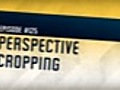
|
125 UAP - Perspective Cropping
Channel: mdialog
Length: 0
Date: January 02, 2009
Instructor Richard Harrington shows you how to fix keystoning or distortion in a photo by perspective cropping in Photoshop.
|

|
122 UAP - Camera Raw
Channel: mdialog
Length: 0
Date: January 02, 2009
Instructor Richard Harrington shows you how to develop your camera raw images and bring them into Photoshop.
|
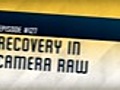
|
127 UAP - Recovery in Camera Raw
Channel: mdialog
Length: 0
Date: January 02, 2009
Instructor Richard Harrington shows you how to do recovery in camera raw to post-process your images before opening them in Photoshop.
|
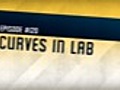
|
120 UAP - Curves in LAB
Channel: mdialog
Length: 0
Date: January 02, 2009
Instructor Richard Harrington shows you how to use Photoshop Curves in the LAB color mode to isolate a color and make it pop.
|

|
Producing Video Podcasts - Hoodman
Channel: mdialog
Length: 0
Date: January 02, 2009
Richard Harrington takes a look at a wide variety of video accessories in the Hoodman ( www.hoodmanusa.com/) booth at Photoshop World ’08.
|

|
Producing Video Podcasts - yousendit.com
Channel: mdialog
Length: 0
Date: January 02, 2009
Richard Harrington examines how to deliver large files online with yousendit ( www.yousendit.com/) at the ‘08 New Media Expo in Las Vegas.
|
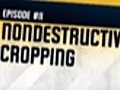
|
11 UAP - Nondestructive Cropping
Channel: mdialog
Length: 0
Date: December 31, 2008
The act of cropping is a destructive edit. Instructor Richard Harrington shows how to crop nondestructively in Photoshop, to preserve the cropped ...
|

|
13 UAP - Free Transform Command
Channel: mdialog
Length: 0
Date: December 31, 2008
Instructor Richard Harrington covers the Free Transform command, a very flexible way to move, rotate and scale images within your Photoshop document.
|

|
10 UAP - Power Crop
Channel: mdialog
Length: 0
Date: December 31, 2008
It’s very common to need to size and crop an image to a specific image size. Instructor Richard Harrington explains how you can do both with one s...
|

|
05 UAP - Navigator Palette
Channel: mdialog
Length: 0
Date: December 31, 2008
Instructor Richard Harrington shows your how to use the navigator palette to keep perspective of the entire image while zooming in to work on a sma...
|

|
04 UAP - Channels Palette
Channel: mdialog
Length: 0
Date: December 31, 2008
Your image’s individual color data is represented in the channels. Instructor Richard Harrington explains how to read and use the channels palette.
|

|
01 UAP - Setting Preferences
Channel: mdialog
Length: 0
Date: December 31, 2008
Before going too far into Photoshop, you should check your preferences. Instructor Richard Harrington explains how setting your preferences can cu...
|
|
|
|
|
I got punched by an old guy, for farting near his wife. Read MoreComic book creator Stan Lee talks the future of the medium in the digital age. Panelists Zachary... Read MoreThe U.S. launch of Spotify is still on music lovers' minds. Join Zachary Levi, from NBC’s... Read MoreTuesday: Rupert Murdoch testifies before Parliament on the hacking scandal that brought down "News... Read MoreAfter a long slump, the home construction industry may be showing signs of life. But as Bill... Read More | 1 2 3 4 5 |
|
|
|