|

|
Producing Video Podcasts - Sandbags
Channel: mdialog
Length: 0
Date: December 31, 2008
Video podcaster and and author Richard Harrington explains the importance of having sandbags on set and shows you many different kinds of sandbags.
|

|
DVPA Newsflash - RED Camera
Channel: mdialog
Length: 0
Date: December 02, 2008
DVPA .com takes you to L.A. to the DV Expo and gets an insider’s perspective on using the RED One camera. We talk to a director of ...
|

|
Aluminum macbook
Channel: mdialog
Length: 0
Date: November 26, 2008
this si the new advert for the new macbooks and macbook family.
|

|
Contrast & Definition
Channel: mdialog
Length: 0
Date: October 31, 2008
Instructor Richard Harrington shows you how to adjust the contrast and definition of your images in Aperture 2.
|

|
Color Controls
Channel: mdialog
Length: 0
Date: October 31, 2008
Instructor Richard Harrington shows you how to use Aperture 2’s color controls to make precis adjustments within an image.
|
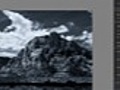
|
Silver EFX Pro
Channel: mdialog
Length: 0
Date: October 31, 2008
Instructor Richard Harrington shows you the Aperture 2 third party plug in Silver EFX Pro from Nik Software (www.nikosoftware.com/).
|

|
Highlights & Shadows
Channel: mdialog
Length: 0
Date: October 31, 2008
Instructor Richard Harrington shows you how to use the powerful commands in Aperture 2 that allow you to adjust the highlights and shadows in an im...
|

|
Straightening
Channel: mdialog
Length: 0
Date: October 31, 2008
Instructor Richard Harrington shows you how to use Aperture 2 to straighten an image.
|

|
Exposure Controls
Channel: mdialog
Length: 0
Date: October 31, 2008
Instructor Richard Harrington shows you how to adjust the exposure of an image using Aperture 2’s exposure controls.
|

|
Histograms
Channel: mdialog
Length: 0
Date: October 31, 2008
Instructor Richard Harrington shows you how to read Aperture 2’s histograms, and use them to correct tone and adjust exposure.
|

|
Using Stack Mode
Channel: mdialog
Length: 0
Date: October 22, 2008
Instructor Richard Harrington shows you how you can use Aperture’s stack mode to easily browse through your images and choose a “pick” of the stack.
|

|
Quick Preview
Channel: mdialog
Length: 0
Date: October 22, 2008
Instructor Richard Harrington shows you how to use Aperture 2’s quick preview options to speed up browsing through images.
|
|
|
|
|
I got punched by an old guy, for farting near his wife. Read MoreComic book creator Stan Lee talks the future of the medium in the digital age. Panelists Zachary... Read MoreThe U.S. launch of Spotify is still on music lovers' minds. Join Zachary Levi, from NBC’s... Read MoreTuesday: Rupert Murdoch testifies before Parliament on the hacking scandal that brought down "News... Read MoreAfter a long slump, the home construction industry may be showing signs of life. But as Bill... Read More | 1 2 3 4 5 |
|
|
|