|
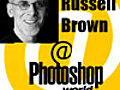
|
Stack Mode Magic
Channel: Adobe TV
Length: 0
Date: April 03, 2011
In this episode, Russell Brown teaches the basics of working with Dr. Brown’s Stack-A-Matic as he combines multiple exposures together into one im...
|
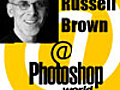
|
Smart Object Video in Photoshop
Channel: Adobe TV
Length: 0
Date: April 03, 2011
In this episode, Russell Brown demonstrates how to enhance video clips and remove dust spots caused by a dirty CCD sensor.
|
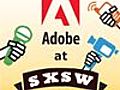
|
Adobe Presents: SXSW Interactive Awards
Channel: Adobe TV
Length: 0
Date: March 17, 2011
On the “red carpet” at the SXSW Interactive Awards, Jennifer Kremer of Adobe interviews winners of this year’s competition and finds out what tool...
|

|
Part 3 - Interaction Design & Text
Channel: Adobe TV
Length: 0
Date: March 05, 2011
See how the five essential principals of interaction design apply to the presentation and the delivery of text, and understand how people tend to ...
|

|
HDR Imaging
Channel: Adobe TV
Length: 0
Date: March 05, 2011
See how to create photo-realistic or surreal HDR images with unprecedented speed, control, and accuracy. Get better-than-ever results thanks to au...
|

|
Mini Bridge
Channel: Adobe TV
Length: 0
Date: March 05, 2011
See how to browse and manage assets using the Mini Bridge panel which communicates with Adobe Bridge to save time, create thumbnails and keep file...
|

|
Edge Selection Tools
Channel: Adobe TV
Length: 0
Date: March 05, 2011
See how Photoshop CS5 easily selects intricate image elements such as hair; eliminates background color around selection edges; and automatically v...
|
|
|
|
|
I got punched by an old guy, for farting near his wife. Read MoreComic book creator Stan Lee talks the future of the medium in the digital age. Panelists Zachary... Read MoreThe U.S. launch of Spotify is still on music lovers' minds. Join Zachary Levi, from NBC’s... Read MoreTuesday: Rupert Murdoch testifies before Parliament on the hacking scandal that brought down "News... Read MoreAfter a long slump, the home construction industry may be showing signs of life. But as Bill... Read More | 1 2 3 4 5 |
|
|
|