|

|
Windows Movie Maker Export
Channel: About.com
Length: 0
Date: January 16, 2009
Once your video’s on the Web you can share it with friends and family in an instant. Learn how to export with Windows Movie Maker so the best possi...
|

|
iDVD Theme
Channel: About.com
Length: 0
Date: January 16, 2009
Make your DVD look professional and polished- Use iDVD to add themes to your DVD menus and subdirectories.
|
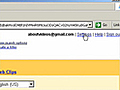
|
Manage Gmail Settings
Channel: About.com
Length: 0
Date: January 16, 2009
Learn how to manage your Gmail settings to get the maximum utility out of your Gmail account whether it be for work, play, or curiosity.
|

|
Gmail Labels and Filters
Channel: About.com
Length: 0
Date: January 16, 2009
Learn how Gmail differs from other email accounts and how to make labels and filters in Gmail to organize your mail.
|

|
Install a DVD or CD Burner
Channel: About.com
Length: 0
Date: January 16, 2009
Want to be able to create your own movie DVDs and music or other CDs? If your computer’s existing functionality doesn't include CD and DVD...
|
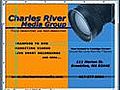
|
How to Use Magic iMovie
Channel: About.com
Length: 0
Date: January 16, 2009
Magic iMovie is designed to import a movie from your camera and create a movie file with an opening title and other options. Learn how to use Magic...
|

|
Zip File 101
Channel: About.com
Length: 0
Date: January 16, 2009
Create Zip Files out of your larger files so you can send them via e-mail and upload to databases in a convenient, compressed format.
|

|
Windows XP Custom Settings
Channel: About.com
Length: 0
Date: January 16, 2009
In Microsoft Windows XP, you can make everything from the Taskbar to the Start Menu appear and operate according to what you find important. Learn...
|

|
Adobe Photoshop Pet Eye Fix
Channel: About.com
Length: 0
Date: January 16, 2009
You probably have some cute digital pictures of your pets that are perfect but for a common problem known as red eye, or in this case pet eye.&...
|

|
Insert PowerPoint Transitions
Channel: About.com
Length: 0
Date: January 16, 2009
Inserting transitions in your PowerPoint presentation gives it a professional look as you advance from one slide to the next. Learn how to add tran...
|

|
Make a PowerPoint Multiple Choice Quiz
Channel: About.com
Length: 0
Date: January 16, 2009
Make your next PowerPoint presentation interactive by creating a multiple choice quiz. You can get the audience involved and test their comprehensi...
|

|
Computer Cable Ports 101
Channel: About.com
Length: 0
Date: January 16, 2009
Do you know the differences between USB, PS/2, and FireWire ports? Learn where and when each connection is used.
|

|
Install Memory in a Macbook Pro
Channel: About.com
Length: 0
Date: January 16, 2009
Frustrated with your Macbook’s pre-loaded storage space? Improve your Macbook Pro's performance by installing additional memory.
|
|
|
|
|
I got punched by an old guy, for farting near his wife. Read MoreComic book creator Stan Lee talks the future of the medium in the digital age. Panelists Zachary... Read MoreThe U.S. launch of Spotify is still on music lovers' minds. Join Zachary Levi, from NBC’s... Read MoreTuesday: Rupert Murdoch testifies before Parliament on the hacking scandal that brought down "News... Read MoreAfter a long slump, the home construction industry may be showing signs of life. But as Bill... Read More | 1 2 3 4 5 |
|
|
|