|

|
Create a PowerPoint Flowchart
Channel: About.com
Length: 0
Date: January 16, 2009
Need to organize information in your PowerPoint presentation? Learn to make an organization and a cycle flowchart.
|

|
Install a Second IDE Hard Drive
Channel: About.com
Length: 0
Date: January 16, 2009
Do you need additional hard drives in your computer for additional drive or storage space? Learn how to install a second IDE hard drive in a deskt...
|

|
Whiten Teeth in Photoshop
Channel: About.com
Length: 0
Date: January 16, 2009
You don’t need a professional editor to add sparkle to your photos. See how easy it is to whiten teeth in Photoshop.
|

|
Protect Yourself From Spyware
Channel: About.com
Length: 0
Date: January 16, 2009
Unlike viruses and spam mail, spyware is specifically designed to monitor and track websites you visit. See how to protect your computer from spyw...
|

|
Useful Accessories in Windows Vista
Channel: About.com
Length: 0
Date: January 16, 2009
If you’re learning the ins and outs of Windows Vista, then these useful accessories are ones you should try out. Learn how to use Vista's...
|

|
Adobe Photoshop Photo Filter
Channel: About.com
Length: 0
Date: January 16, 2009
Are some of your most precious memories stored on pictures that look an unflattering yellow or green? This video demonstrates how to adjust the col...
|

|
How to Clear Internet Cache
Channel: About.com
Length: 0
Date: January 16, 2009
You can free up space on your computer by clearing your internet cache. Learn how to clear cache manually, and also how to adjust your settings to...
|

|
Basic Drawing in Illustrator
Channel: About.com
Length: 0
Date: January 16, 2009
Illustrator CS allows you to draw vector-based images with ease. But before you start your next masterpiece, you need to know the basics. Learn se...
|
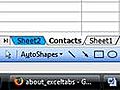
|
How to Adjust Tabs in Microsoft Excel
Channel: About.com
Length: 0
Date: January 16, 2009
Microsoft Excel tabs make organizing different data worksheets easy while keeping them in just one file. See how to format and manage the tabs in E...
|

|
Adobe Photoshop Magic Eraser Tool
Channel: About.com
Length: 0
Date: January 16, 2009
Adobe Photoshop’s magic eraser tool provides you with a quick and easy way to change a picture's background or other color area with just ...
|
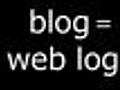
|
What is a Blog?
Channel: About.com
Length: 0
Date: January 16, 2009
Even if you’re not very tech savvy, you've probably heard of blogs. Learn how to start a blog, and get tips on how to make your blog succ...
|
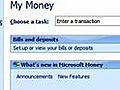
|
How to Set Up Microsoft Money
Channel: About.com
Length: 0
Date: January 16, 2009
After doing the research, you finally decided to buy Microsoft Money. Now what? This video tutorial shows you how to set up Money and perform some...
|

|
Camtasia Zoom and Pan Tool
Channel: About.com
Length: 0
Date: January 16, 2009
Make your Camtasia tutorials and presentations more relevant and interesting with the Zoom and Pan Tool. Show only the most relevant parts of your ...
|
|
|
|
|
I got punched by an old guy, for farting near his wife. Read MoreComic book creator Stan Lee talks the future of the medium in the digital age. Panelists Zachary... Read MoreThe U.S. launch of Spotify is still on music lovers' minds. Join Zachary Levi, from NBC’s... Read MoreTuesday: Rupert Murdoch testifies before Parliament on the hacking scandal that brought down "News... Read MoreAfter a long slump, the home construction industry may be showing signs of life. But as Bill... Read More | 1 2 3 4 5 |
|
|
|