|

|
Using People Recognition
Channel: Adobe TV
Length: 0
Date: January 04, 2011
It is time-consuming to tag a lot of pictures of family and friends one by one. Learn how to use the People Recognition feature to automatically ap...
|

|
Using the Organizer interface
Channel: Adobe TV
Length: 0
Date: January 04, 2011
With some images imported into the Organizer, you’re ready to manage, optimize, and share your images. Learn about the Organizer interface so you ...
|

|
Sharing your images via e-mail
Channel: Adobe TV
Length: 0
Date: January 04, 2011
One of the most common methods of sharing your images is by sending them to others via e-mail. Photoshop Elements makes this process a snap, as yo...
|

|
Using the Straighten and Crop Tools
Channel: Adobe TV
Length: 0
Date: January 04, 2011
When the automatic Crop and Straighten features don’t produce the result you're looking for, or you want to exercise more control over th...
|

|
Content-aware healing
Channel: Adobe TV
Length: 0
Date: January 04, 2011
The Content-Aware option for the Spot Healing Brush is invaluable for removing blemishes large and small. Learn how to clean up images with content...
|

|
Using the Edit workspace
Channel: Adobe TV
Length: 0
Date: January 04, 2011
Learn how to use the Edit workspace to enhance and optimize your images with confidence.
|

|
Working with layers
Channel: Adobe TV
Length: 0
Date: January 04, 2011
With layers, you can work nondestructively and save all of your creative ideas in a single file. Learn about the various options in the Layers pan...
|
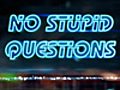
|
Photoshop Smart Objects
Channel: Adobe TV
Length: 0
Date: January 04, 2011
Design changes are inevitable, and it’s all too easy to destroy layers by resizing them up and down. Smart Objects, including live Illustrator art...
|
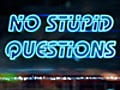
|
Encore Dynamic Link
Channel: Adobe TV
Length: 0
Date: January 04, 2011
Make your DVDs and Blu-ray discs more dynamic by using After Effects to create live, dynamic menu transitions. An added benefit is this technique ...
|
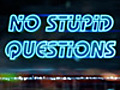
|
Photoshop 3D
Channel: Adobe TV
Length: 0
Date: January 04, 2011
This tutorial will show you how to get your designs from layered Illustrator files to Photoshop 3D layers and from there apply materials and bump m...
|
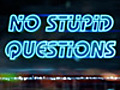
|
Photoshop Puppet Warp
Channel: Adobe TV
Length: 0
Date: January 04, 2011
For years retouchers have been asked to affect the expressions on subjects faces, making them smile more or open their eyes. This tutorial will sh...
|
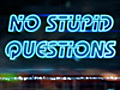
|
Encore Menus
Channel: Adobe TV
Length: 0
Date: January 04, 2011
Have you ever wanted to create hidden “easter egg” menus in your DVDs or Blu-ray disks? This tutorial will show you how to use Photoshop layers and...
|
|
|
|
|
I got punched by an old guy, for farting near his wife. Read MoreComic book creator Stan Lee talks the future of the medium in the digital age. Panelists Zachary... Read MoreThe U.S. launch of Spotify is still on music lovers' minds. Join Zachary Levi, from NBC’s... Read MoreTuesday: Rupert Murdoch testifies before Parliament on the hacking scandal that brought down "News... Read MoreAfter a long slump, the home construction industry may be showing signs of life. But as Bill... Read More | 1 2 3 4 5 |
|
|
|