|

|
Tapping into Gestures
Channel: Adobe TV
Length: 0
Date: January 04, 2011
Many smartphones these days have gesture capability, and Paul will show you how to tap into this functionality using Flash.
|

|
Creating Buttons (3 of 10)
Channel: Adobe TV
Length: 0
Date: January 04, 2011
See how easy it is to make buttons in Flash, as well as reuse them effectively, making edits easy and your file size small.
|

|
Adding Animation (6 of 10)
Channel: Adobe TV
Length: 0
Date: January 04, 2011
Paul shows you how to add quick, customizable animation to any content using motion presets in Flash CS5.
|

|
Creating Custom Animation (7 of 10)
Channel: Adobe TV
Length: 0
Date: January 04, 2011
Flash allows you to easily create animation from scratch and even animate an object in 3D space.  Watch this video to learn how and...
|

|
Adding Interactivity (8 of 10)
Channel: Adobe TV
Length: 0
Date: January 04, 2011
See how easy it is to add functionality to buttons, which can make it much easier for users to navigate your application.
|

|
Adding Labels for Flexibility (9 of 10)
Channel: Adobe TV
Length: 0
Date: January 04, 2011
Using labels in Flash is a great way to organize content and make your timeline more flexible. In this video Paul shows you how to use labels with ...
|

|
Adobe Digital Publishing to the iPad
Channel: Adobe TV
Length: 0
Date: January 04, 2011
in this episode I’ll give you the first look at Adobe's NEW Digital Publishing Solution to publish content from InDesign to the iPad using...
|

|
Adobe Education Exchange - Jeanne Biddle
Channel: Adobe TV
Length: 0
Date: January 04, 2011
Jeanne Biddle, an Adobe Education Leader from Scott County schools in Georgetown, Kentucky shares her excitement about the new Adobe Education Exc...
|
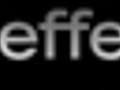
|
HDR Look Tutorial
Channel: Adobe TV
Length: 0
Date: January 04, 2011
Create an HDR (High Dynamic Range) look with your video footage in minutes using simple techniques with Delirium v2’s Grayscaler, Invert, and Gaus...
|
|
|
|
|
I got punched by an old guy, for farting near his wife. Read MoreComic book creator Stan Lee talks the future of the medium in the digital age. Panelists Zachary... Read MoreThe U.S. launch of Spotify is still on music lovers' minds. Join Zachary Levi, from NBC’s... Read MoreTuesday: Rupert Murdoch testifies before Parliament on the hacking scandal that brought down "News... Read MoreAfter a long slump, the home construction industry may be showing signs of life. But as Bill... Read More | 1 2 3 4 5 |
|
|
|