|

|
Using Audio Effects in Premiere Pro
Channel: Adobe TV
Length: 0
Date: January 04, 2011
There are 2 different ways to add effects to audio in Premiere Pro. Karl Soule’ walks through both techniques, and when to use each technique.
|

|
Mapping Audio Channels in Premiere Pro
Channel: Adobe TV
Length: 0
Date: January 04, 2011
For editors dealing with footage using split-mono tracks (voice on one track, ambient sound on another) this quick tutorial on audio channel mappi...
|

|
Encore Menus
Channel: Adobe TV
Length: 0
Date: January 04, 2011
Have you ever wanted to create hidden “easter egg” menus in your DVDs or Blu-ray disks? This tutorial will show you how to use Photoshop layers and...
|

|
Illustrator Business Cards
Channel: Adobe TV
Length: 0
Date: January 04, 2011
This productivity tutorial will show you who to take advantage of Illustrator’s dynamic transform effects to instantly update multiple business car...
|

|
Photoshop Puppet Warp
Channel: Adobe TV
Length: 0
Date: January 04, 2011
For years retouchers have been asked to affect the expressions on subjects faces, making them smile more or open their eyes. This tutorial will sh...
|

|
Photoshop 3D
Channel: Adobe TV
Length: 0
Date: January 04, 2011
This tutorial will show you how to get your designs from layered Illustrator files to Photoshop 3D layers and from there apply materials and bump m...
|

|
Exporting PDF files to Office formats
Channel: Adobe TV
Length: 0
Date: January 04, 2011
This video shows you how to export PDF content to Microsoft Office files using some of the new export attribute options found in Acrobat 9.
|
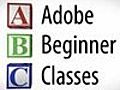
|
Episode 37 - Animating a still (Part 2)
Channel: Adobe TV
Length: 0
Date: January 04, 2011
Picking up from the last time, watch Dennis as he takes the Photoshop file created from our picture and bring it into After Effects to give it lif...
|
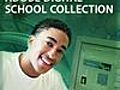
|
Working with layers
Channel: Adobe TV
Length: 0
Date: January 04, 2011
With layers, you can work nondestructively and save all of your creative ideas in a single file. Learn about the various options in the Layers pan...
|
|
|
|
|
I got punched by an old guy, for farting near his wife. Read MoreComic book creator Stan Lee talks the future of the medium in the digital age. Panelists Zachary... Read MoreThe U.S. launch of Spotify is still on music lovers' minds. Join Zachary Levi, from NBC’s... Read MoreTuesday: Rupert Murdoch testifies before Parliament on the hacking scandal that brought down "News... Read MoreAfter a long slump, the home construction industry may be showing signs of life. But as Bill... Read More | 1 2 3 4 5 |
|
|
|