|
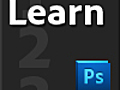
|
Adobe CS Liveの利用
Channel: Adobe TV
Length: 0
Date: October 09, 2010
Webやビデオのクリエイティブプロフェッショナルのための一連のサービスである、新しいAdobe CS Liveについてご紹介します。
|
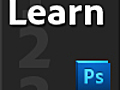
|
3D成形機能
Channel: Adobe TV
Length: 0
Date: October 09, 2010
Photoshop CS5 Extendedで利用できる成形機能をご紹介します。立体的なテキストやオブジェクトを簡単に作成し、調整を行うことができます。
|
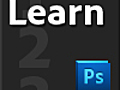
|
自動レンズ補正の利用
Channel: Adobe TV
Length: 0
Date: October 09, 2010
レンズの歪みや、レンズの欠点を自動で除去する自動レンズ補正をご紹介します。カメラモデルとレンズモデルを組み合わせた修正用のプロファイルが用意されています。また、Adobe Lens Profile Creatorで自分のプロファイルを作ることができます。
|

|
自動レンズ補正の利用
Channel: Adobe TV
Length: 0
Date: October 09, 2010
レンズの歪みや、レンズの欠点を自動で除去する自動レンズ補正をご紹介します。カメラモデルとレンズモデルを組み合わせた修正用のプロファイルが用意されています。また、Adobe Lens Profile Creatorで自分のプロファイルを作ることができます。
|
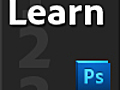
|
パペットワープの使い方
Channel: Adobe TV
Length: 0
Date: October 09, 2010
Photoshop CS5の新機能であるパペットワープをご紹介します。パペットワープを使って画像を変形させたり、「アニメーション」機能と組み合わせることで、GIFアニメーションを簡単に作ることができます。
|
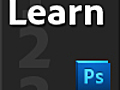
|
パペットワープの使い方
Channel: Adobe TV
Length: 0
Date: October 09, 2010
Photoshop CS5の新機能であるパペットワープをご紹介します。パペットワープを使って画像を変形させたり、「アニメーション」機能と組み合わせることで、GIFアニメーションを簡単に作ることができます。
|
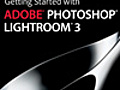
|
What is Lightroom?
Channel: Adobe TV
Length: 0
Date: October 07, 2010
This short video answers the question “What is Lightroom?” for new users of the tool.  Lightroom unites your digital photog...
|
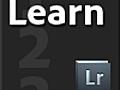
|
Export photos to Flickr
Channel: Adobe TV
Length: 0
Date: October 05, 2010
Use the Publish Services panel in the Library module to upload your photos directly from Lightroom to Flickr and other web sharing sites.
|
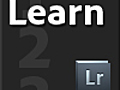
|
Print custom photo layouts
Channel: Adobe TV
Length: 0
Date: October 05, 2010
Print photos in virtually any layout or configuration: The new Custom Package feature lets you drag and drop photos onto the page and resize as you...
|
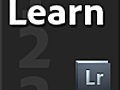
|
Create a video slide show
Channel: Adobe TV
Length: 0
Date: October 05, 2010
Create a video slide show complete with music, and sync the duration of your slideshow to a song or playlist.
|
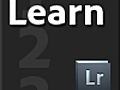
|
Add a film grain effect
Channel: Adobe TV
Length: 0
Date: October 05, 2010
Use the new Grain sliders to create a special effect that simulates traditional film grain. Try it in black-and-white photos.
|
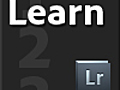
|
Remove noise from photos
Channel: Adobe TV
Length: 0
Date: October 05, 2010
Remove unwanted noise from photos using improved Color and Luminance noise reduction controls.
|
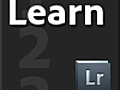
|
Develop module enhancements
Channel: Adobe TV
Length: 0
Date: October 05, 2010
Lots of little changes in the Develop module make a big difference: Find out how a handful of UI tweaks make it easier to work in Lightroom.
|

|
What is SearchCenter
Channel: Adobe TV
Length: 0
Date: October 02, 2010
In this episode, you will find out what the Adobe SearchCenter product is, and how it can help you.
|

|
Tapping into Gestures
Channel: Adobe TV
Length: 0
Date: October 02, 2010
Many smartphones these days have gesture capability, and Paul will show you how to tap into this functionality using Flash.
|
|
|
|
|
I got punched by an old guy, for farting near his wife. Read MoreComic book creator Stan Lee talks the future of the medium in the digital age. Panelists Zachary... Read MoreThe U.S. launch of Spotify is still on music lovers' minds. Join Zachary Levi, from NBC’s... Read MoreTuesday: Rupert Murdoch testifies before Parliament on the hacking scandal that brought down "News... Read MoreAfter a long slump, the home construction industry may be showing signs of life. But as Bill... Read More | 1 2 3 4 5 |
|
|
|