|
Total Results: 2,325 Videos MrWhy.com » Videos » 5Min.Com On Aol - Arts &Amp; Literature - |
|
|

|
Photoshop Glamor Shot Tutorial
This is a Photoshop video tutorial on how to transform a regular photo into a glamor shot. Visit my site for written detail on this video
|
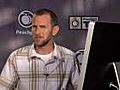
|
Adjustment Brush in Lightroom 2
Chris Orwig reveals what brand new tool in Lightoom 2 allows you to bring an image to life. Visit www.peachpit.com/backtothefuture to see how you c...
|

|
Blooper Fest 2008: BFX
In this thrilling episode, BFX editor Bobby Miller takes you through some hilarious behind the scenes footage and bloopers. You’ll laugh, you&...
|

|
How to Use The Blender Interface
This introduction to Blender’s 3D animation program will teach you how to access the functions and use the Blender user interface and how to custom...
|

|
Iron Man speed painting
A time lapsed video of Iron Man, it was based on a drawing that I saw on the web, there is also a movie version of this same pose, please visit my...
|
|
|
|
|
I got punched by an old guy, for farting near his wife. Read MoreComic book creator Stan Lee talks the future of the medium in the digital age. Panelists Zachary... Read MoreThe U.S. launch of Spotify is still on music lovers' minds. Join Zachary Levi, from NBC’s... Read MoreTuesday: Rupert Murdoch testifies before Parliament on the hacking scandal that brought down "News... Read MoreAfter a long slump, the home construction industry may be showing signs of life. But as Bill... Read More | 1 2 3 4 5 |
|
|
|