|
Photoshop Memory Settings & Performance
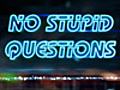
|
Photoshop Memory Settings & Performance
Getting the most out of Photoshop performance means understanding what settings are the best for you. This tutorial will show you what settings to use for different workflows, from large high resolution images to smaller multi-layered Photoshop compositions. Photoshop is doing a lot of work behind the scenes to manage memory and disk space and this presentation will shine a light on that process and illustrate best practices for all users.  Special thanks to Russell Williams, Principal Scientist at Adobe, for technical guidance.
Video Length: 0
Date Found: January 04, 2011
Date Produced: November 21, 2010
View Count: 1
|
|
|
|
|
I got punched by an old guy, for farting near his wife. Read MoreComic book creator Stan Lee talks the future of the medium in the digital age. Panelists Zachary... Read MoreThe U.S. launch of Spotify is still on music lovers' minds. Join Zachary Levi, from NBC’s... Read MoreTuesday: Rupert Murdoch testifies before Parliament on the hacking scandal that brought down "News... Read MoreAfter a long slump, the home construction industry may be showing signs of life. But as Bill... Read More | 1 2 3 4 5 |
|
|
|