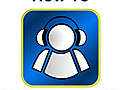
|
Your Mac Show: QuickCal iPhone Video App Review
Todays Review for a handy little iOS app called QuickCal QuickCal for the iPhone makes adding entries in to ical as easy as typing in the event title, day or date and time and thats it ! quick cal will take whatever text you type and turn it into relevant event information. I will say It can take a little bit to get used to, but it ‘s actually much faster and more efficient than filling out location, time, and date fields manually. Syncing QuickCal syncs directly with the iPhone ‘s own calendar database. That means that everything is local, if you are a mobile me user you will find that the data will sync across all devices in seconds. If you are a Google user … The app will also sync with Google over Exchange, which means that all of your local calendar data is instantly pushed to Google servers, so using QuickCal is a lot like having a native Google Calendar app. Scheduling events to enter a new event you simply type the details in to the text field at the top of the screen, all you need to do is tap on it, enter your event details, and press Done. The text field recognizes days, dates, times, duration, and locations, aside from the actual name of the event. QuickCal even parses all your text live, (which appears in the boxes below the text field.so you don’t need to press enter to check whether or not the app has interpreted your data correctly. If you’re not familiar with how to enter text into a system like this, the developer has included a “Help” tab in QuickCal with examples of exactly how to enter event information. The Help tab also explains smart alarms, which activate different default alarms based on how far in the future you create an event (e.g. 30 minutes for events within a week, one day for events within a month, etc.). examples of exactly how to enter event information. The Help tab also explains smart alarms, which activate different default alarms based on how far in the future you create an event (e.g. 30 minutes for events within a w...
Video Length: 0
Date Found: July 11, 2011
Date Produced: June 24, 2011
View Count: 0
|